注册帐号,结交更多好友,享用更多功能,让你轻松玩转在线
您需要 登录 才可以下载或查看,没有账号?注册帐号
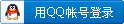

x
自GE版本从5.0出来后,即使是免费的普通版也能实现导航了。但是GE能支持的GPS只有两种(Garmin和Magellan),我手上的Holux(型号m241)不能在GE上识别,本打算放弃心爱的Holux花大血买个Garmin的,在绝望中搜索了把英文谷歌,找到了了希望。
网上原文说:
The main issue with Google Earth and GPS is that it is taylored to Garmin and Magellan. There are 2 suggestions I have for you, one, there is a very enexpersive application out there called GPSGate (http://www.franson.com/gpsgate) which 1) creates virtual com ports allowing you to use your GPS data on multiple applications at one time, for instance with Google Earth and MS Streets and Trips at the same time. 2) Since GPSGate is what the application sees, not the parten GPS, and that GPS Gate also emulates Garmin, it allows you to use the Holux on Google Earth. The second suggestion though is to use a 3rd party application for GPS Tracking in Google Earth. Earth Brdige is a very good one for this, and it is FREE. Go to http://www.mboffin.com/EarthBridge/ and down load it. What I like about it is that you can set the parameters for viewing that you want, such as altitude, viewing angle, etc... It also allows you to see the raw data and satellite receiver status enabling you to troubleshoot issues.
即有两种方法:1.通过虚拟端口虚拟出一个GPS的端口出来(可以通过GPSGage这个软件实现,但这个要不是免费的) 2.通过GPS导出一个实时的KML文件,让GE读取这个KML文件。(方法2可以通过Earth Brdige实现,而且这个是免费的。)
于是我下载了Earth Brdige,一开始的Raw data显示的都是乱码,电脑无法识别GPS的坐标,通过一番对参数的摸索后找到了GE读取实时KML文件来导航的方法,我以
Holux m241为例写下过程:
1.到http://www.mboffin.com/EarthBridge/ 下载Earth Brdige该软件,并安装。
2.通过USB把GPS接到电脑
3.打开Earth Brdige。设置好保存KML文件的路径(即Save kml files to 选项)。接着设置端口【COM PORT:com4】(我的电脑是com4);速率【bits per second:38400】(这个速率很重要,我是一个个试过去的,如果不正确则数据流显示的是乱码。不同的设备可能速率不一样,这个要大家自己调了);还有【parity:mark】(其他试过去都不行,不知道其他设备是不是也是mark值)。最后把【start negerating kml output】和【Start Google Earth】两个选项勾上
4.点击左下角的【connect to GPS device】
5.点击START就好了。
这样就可以用GE导航了,大公告成。
其实用这个方法,在GE 5.0版本之前不开发导航功能也能可以使用,因为只要有GPS产生一个实时的KML文件就够了,呵呵。
总结下:可以用三种方法实现GE导航。
1.用Garmin和Magellan的GPS,直接用GE接上GPS
2.虚拟个GPS的端口,让GE识别
3.实现一个实时的KML文件,让GE读取这个KML文件 |